Use the console
There’s more to the console than just console.log().
References:
console.dir()
Displays an interactive list of the properties of the provided object. I believe this was a bigger deal with Internet Explorer debugging. It’s been a while, but I believe in IE, console.log(object) would call result in the highly useful "[object Object]" whereas console.dir(object) would list the properties. There’s less of a distinction in Firefox and Chrome.
In Firefox, console.dir(object) will print the inspectable object expanded automatically to the first layer.
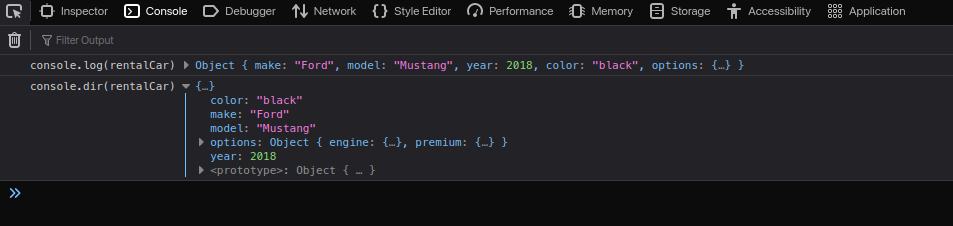
console.log() vs console.dir()
console.group() / .groupEnd()
Group a set of messages together, useful when looping to group each loop’s messages together.
console.table()
Print out a table, useful for comparing objects with the same properties.
console.time() / .timeEnd()
Measure performance of a chunk of code.
User Timing API
The User Timing API provides a way to mark points in the browser performance tools. It’s a much better alternative then expaning a bunch of anonymous methods and drilling down to find a click event.
performance.mark()
Adds an entry with a timestamp in the performance buffer.
<< Home